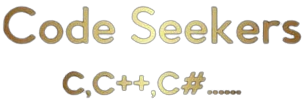Hello Guys. In This Article We Will Learn how to Download Video from youtube using Python Libraries.
Here is a Detailed Video on this topic
Pytube – A Library to Download Videos from Youtube
YouTube is the most popular video-sharing network on the planet. you may find yourself in a scenario where you need to script anything to download videos from youtube as a programmer. For this Purpose, Pytube library Exists.
pytube is a Python package that is lightweight. It is designed to be very reliable and has no third-party dependencies.
Pipelining is also made simple using pytube, which allows you to provide callback methods for various download events, such as progress and completion.
In addition, pytube comes with a command-line program that allows you to download movies directly from the terminal.

Installation
Libraries required to download video from youtube using Python is pytube
Open Your Anaconda CMD or Terminal Depending Upon Which Environment you are working with. Because I’m using Jupyter Notebook in this post, I’ll be utilising Anaconda Prompt to install the necessary libraries.
Run Command
pip install pytubeCoding
Now Lets Start Writing the Code. Open Your Jupyter Notebook. Create New Python 3 File. And Write this Code:
from pytube import YouTube
url =YouTube(r'https://www.youtube.com/watch?v=yAQrjhXeM-c')
video = url.streams.first()
video.download()Now Its time to Run the Code. Execute it. You will find a downloaded video file in your active directory where this code is File is Save.
We can also apply filters before downloading video. Like We can give paramter to specify extension of Video Downloaded. We can specify Quality of Video and much more. e.g
yt.streams
.filter(progressive=True, file_extension='mp4')
.order_by('resolution')
.desc()
.first()
.download()You May Also Like
Text to Speech using Python
Speech to Text using Python